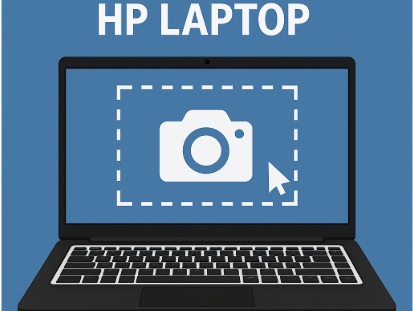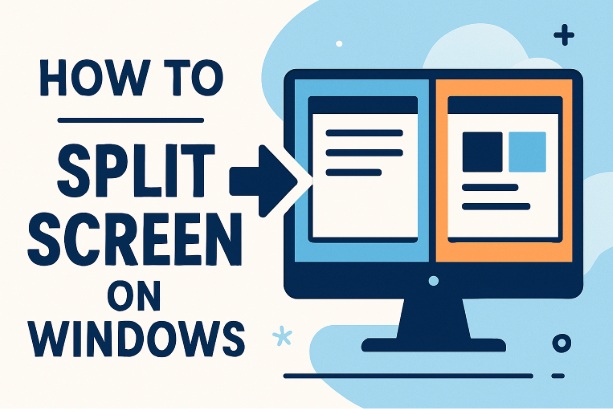Facebook’s “Lock Profile” feature lets users restrict who can see their photos, posts, and stories—typically limiting visibility to friends only.
If you’ve ever stumbled across a locked profile and wondered how to peek at their profile pictures, you’re not alone. Curiosity is natural! But before we dive in, let’s be clear: privacy matters.
This guide will explore legitimate and ethical ways to view locked Facebook profile photos, while respecting boundaries and avoiding shady hacks.
We’ll cover what works, what doesn’t, and how to stay on the right side of ethics as of April 7, 2025.
Table of Contents
What Does a Locked Facebook Profile Mean?
When someone locks their profile:
Only friends can see their fullsized profile photos, cover photos, posts, and stories.
Nonfriends see a tiny thumbnail of the profile picture (if any) and little else.
Features like downloading or zooming into photos are blocked for outsiders.
This privacy tool, rolled out in select regions like India and expanded over time, is designed to protect users—especially from unwanted snooping. So, can you still view those locked photos? Let’s explore the options.
Method 1: Send a Friend Request (The Ethical Way)
The simplest, most respectful way to view a locked profile’s photos is to become their friend on Facebook. Here’s how:
1. Find the Profile
Search for the person using their name in Facebook’s search bar.
2. Send a Friend Request
On their locked profile, click Add Friend.
Add a polite message if possible (e.g., “Hi, we met at [event]—would love to connect!”) to increase your chances.
3. Wait for Approval
If they accept, you’ll gain access to their full profile, including photos—assuming they haven’t restricted specific content further.
4. Check the Photos
Navigate to their Photos tab to view profile pictures, cover photos, and albums visible to friends.
Pros: 100% legit, respects privacy, no tricks needed.
Cons: They might not accept, and it takes time.
Tip: If you don’t know them personally, this might feel awkward. Consider mutual friends who could introduce you instead.
Method 2: Leverage Mutual Friends
If you share mutual friends with the person, you might see some of their locked photos indirectly. Here’s how:
1. Visit a Mutual Friend’s Profile
Go to a friend you both share (someone already on their friends list).
2. Check Tagged Photos
Look under their Photos or Timeline for posts or pictures where the locked profile user is tagged.
Locked profiles often allow tagging visibility to friends of friends.
3. Explore Comments or Likes
If the locked user commented on or liked a mutual friend’s public post, their profile photo thumbnail might appear—sometimes clickable to a larger version.
Pros: No friend request needed; uses existing connections.
Cons: Limited to what’s shared publicly or tagged; doesn’t guarantee full access.
Note: This depends on the locked user’s privacy settings for tags and interactions—some lock these down too.
Method 3: Use the Basic Mobile Site (Limited Success)
A trick floating around online involves switching to Facebook’s basic mobile version (mbasic.facebook.com). Here’s the process:
1. Open a Browser
Use Chrome, Firefox, or any browser on your phone or computer (avoid the app).
2. Go to mbasic.facebook.com
Log in with your Facebook account.
3. Visit the Locked Profile
Search for the person and open their profile.
4. Check the Profile Photo
Longpress the thumbnail (on mobile) or rightclick (on desktop) and select Open Image in New Tab or Download Image.
If it works, you might get a larger version of the profile picture.
Pros: Simple, no extra tools needed.
Cons: Facebook patched this loophole for many locked profiles—success is hitormiss in 2025. Often, you’ll just get a tiny thumbnail or an error.
Reality Check: This method worked better in the past. With tighter security, locked profile photos are usually restricted to friends even in basic mode.
Method 4: Inspect Element (Technical but Limited)
Techsavvy users might try using a browser’s developer tools to peek at locked photos. Here’s how it’s done:
1. Open Chrome on Desktop
Visit the locked profile in Chrome.
2. RightClick the Thumbnail
Rightclick the profile picture thumbnail and select Inspect.
3. Find the Image URL
In the developer console, look for a line with a URL starting with `https://scontent`.
Copy this URL and paste it into a new tab.
4. View the Image
If unblocked, you might see the fullsized profile photo.
Pros: Feels clever, no thirdparty tools required.
Cons: Facebook encrypts or restricts these URLs for locked profiles now. You’ll likely get a lowres thumbnail or nothing at all.
Update for 2025: This method is largely obsolete due to Facebook’s enhanced privacy controls. It’s more likely to work on public profiles than locked ones.
Method 5: Search for Photos via Facebook Search
You might uncover some photos from a locked profile using Facebook’s search feature. Here’s how:
1. Use the Search Bar
In Facebook, type `Photos of [Name]` (replace [Name] with their full name, e.g., “Photos of Jane Doe”).
2. Switch to Photos Tab
Hit enter, then click the Photos tab in the search results.
3. Browse Results
Look for pictures where they’re tagged by friends or in public posts. These might slip through privacy settings.
Pros: Easy, uses Facebook’s own tools.
Cons: Results depend on what’s public or tagged; locked profiles often block this too.
Tip: This works best if the person is active in groups or tagged in friends’ public content.
What Doesn’t Work (Avoid These Traps)
The internet is full of dubious “hacks” that promise to unlock Facebook profiles. Here’s why you should steer clear:
ThirdParty Tools: Sites claiming to “view locked profiles” (e.g., “Facebook Profile Viewer”) are often scams. They might steal your data, install malware, or charge you for nothing.
Fake Apps: Android APKs or apps promising access are risky—think viruses or account bans.
URL Tweaks: Old tricks like editing a profile URL (e.g., `graph.facebook.com/username`) no longer bypass locks due to updated security.
Warning: Using these could violate Facebook’s terms, risk your account, or worse—compromise your device.
Ethical Considerations
Before trying any workaround, ask yourself:
Why do I need this? If it’s just curiosity, is it worth potentially invading someone’s privacy?
Would I be okay with this? Imagine someone doing the same to your locked profile.
The locked profile feature exists for a reason—safety and control. Respecting that is key, even if you’re tempted to peek.
Tips for Success
Build Connections: Mutual friends or a genuine friend request are your best bets.
Check Public Spaces: Look at groups, pages, or comments where the person might appear.
Stay Updated: Facebook’s privacy features evolve—methods that worked in 2023 might flop in 2025.
Final Thoughts
Viewing locked Facebook profile photos isn’t as easy as it once was, thanks to tighter security as of April 7, 2025. The most reliable way is to connect directly—send a friend request or tap into mutual networks.
Technical tricks like Inspect Element or mbasic mode are fading fast, and shady tools are a nogo. Respect privacy, use legit methods, and you’ll avoid headaches (and potential bans).
I am an extensive connoisseur of windows problem-solving techniques and everyday tech tips and tricks.
RELATED POSTS
View all