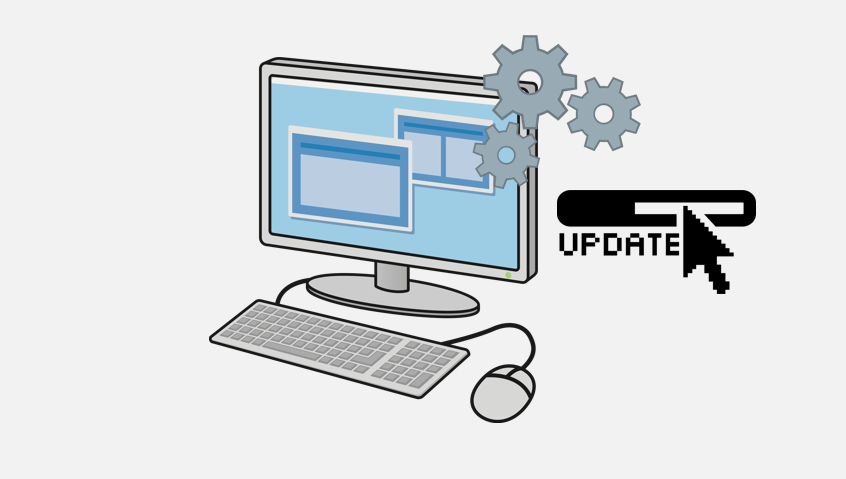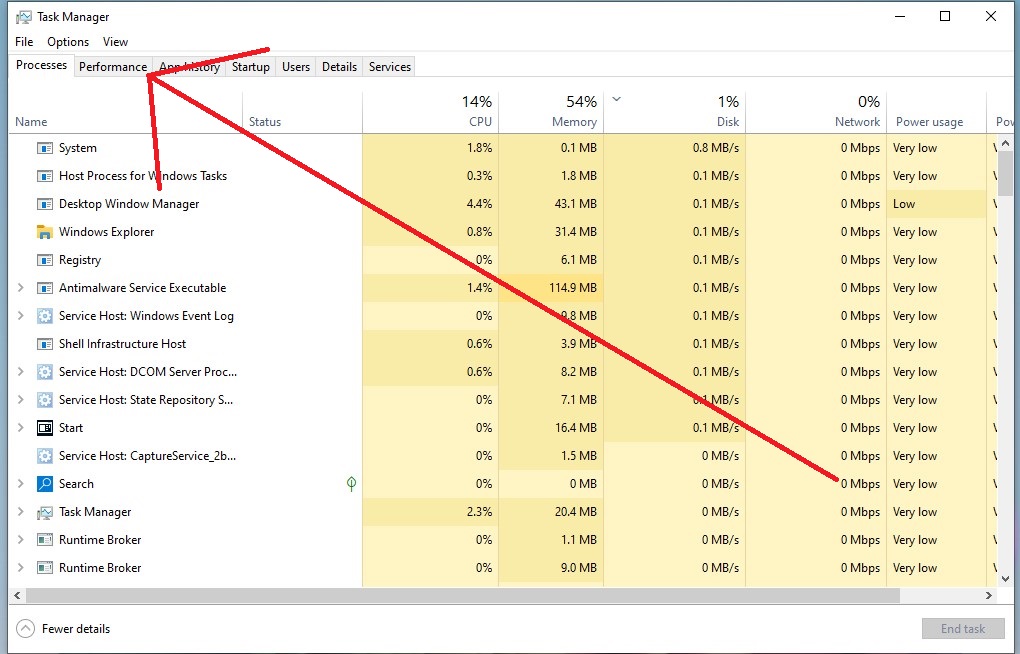The Difference Between [ Win + D ] and [ Win +M ] Shortcut in Windows 11
March 24, 2025 | by Abhishek Tiwari
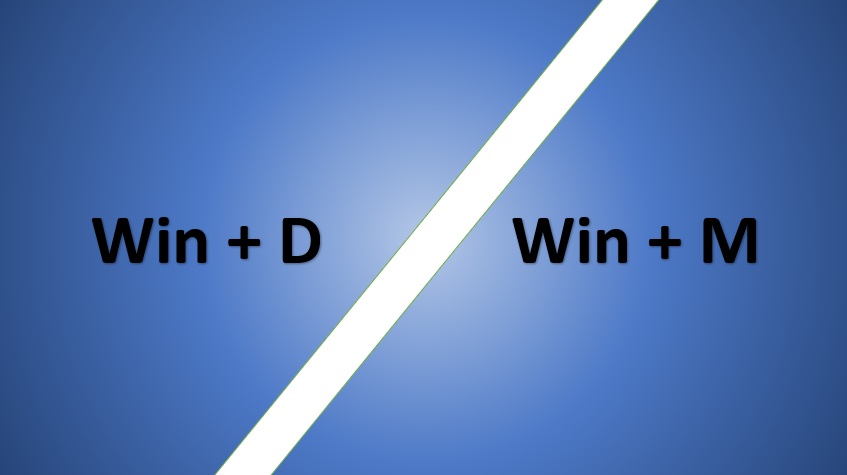
Quick Answer
The main difference between window + m and window + d is that win+m is used to minimize opened windows that support WM_MINIMIZE and win+d is used to show the desktop in any case.
while they seem same function they are different at the working level.
The fact is win+m is an older function that was first introduced in Windows 95 and the newer one is win+d which was added in Windows 98/IE4.
When you press win+m then os will send the command WM_MINIMIZE, and then all of your opened active windows get minimized who support that function.
Nowadays lots of developer-designed programs that not follow WM_MINIMIZE, in that case, your all tabs get minimized except that program.
to avoid these people use the win+d function to show the desktop in any case and minimize all opened windows.
Windows m or Windows D not working
If the win+m or win+d key not working or stopped working on your laptop then try these basic steps to ensure everything going well.
- make sure the windows key and m key and d are working at the hardware level.
- check if fn key lock – press fn+win+m key
- restart pc to clear any cache clutter that interface functions.
FAQ
1. Windows key shortcut related to Win+m and win+d
- Win + Shift + M: Restore minimized windows to their original state.
- Win + E: window+e used to open file explorer.
- Win + R: Open the Run dialog box.
- Win + Tab: Open Task View to see all open windows and virtual desktops.
- Win + Ctrl + D: Create a new virtual desktop.
- Win + Ctrl + F4: Close the current virtual desktop.
- Win + Ctrl + Left/Right Arrow: Switch between virtual desktops.
Win + Arrow keys: Snap windows to the left/right side or maximize/restore them (left/right arrow) or minimize/maximize (down/up arrow).
Win + I: to open the setting of the windows operating system.
win +F: to open the feedback hub app
2. windows key + a number 1-9
- Win + 1: Opens or switches to the first application pinned on the taskbar.
- Win + 2: Opens or switches to the second application pinned on the taskbar.
And so on up to Win + 9 for the ninth application.
3. what is CTRL+SHIFT+T
it is used to undo closed tabs in windows and restore it.
I am an extensive connoisseur of windows problem-solving techniques and everyday tech tips and tricks.
RELATED POSTS
View all